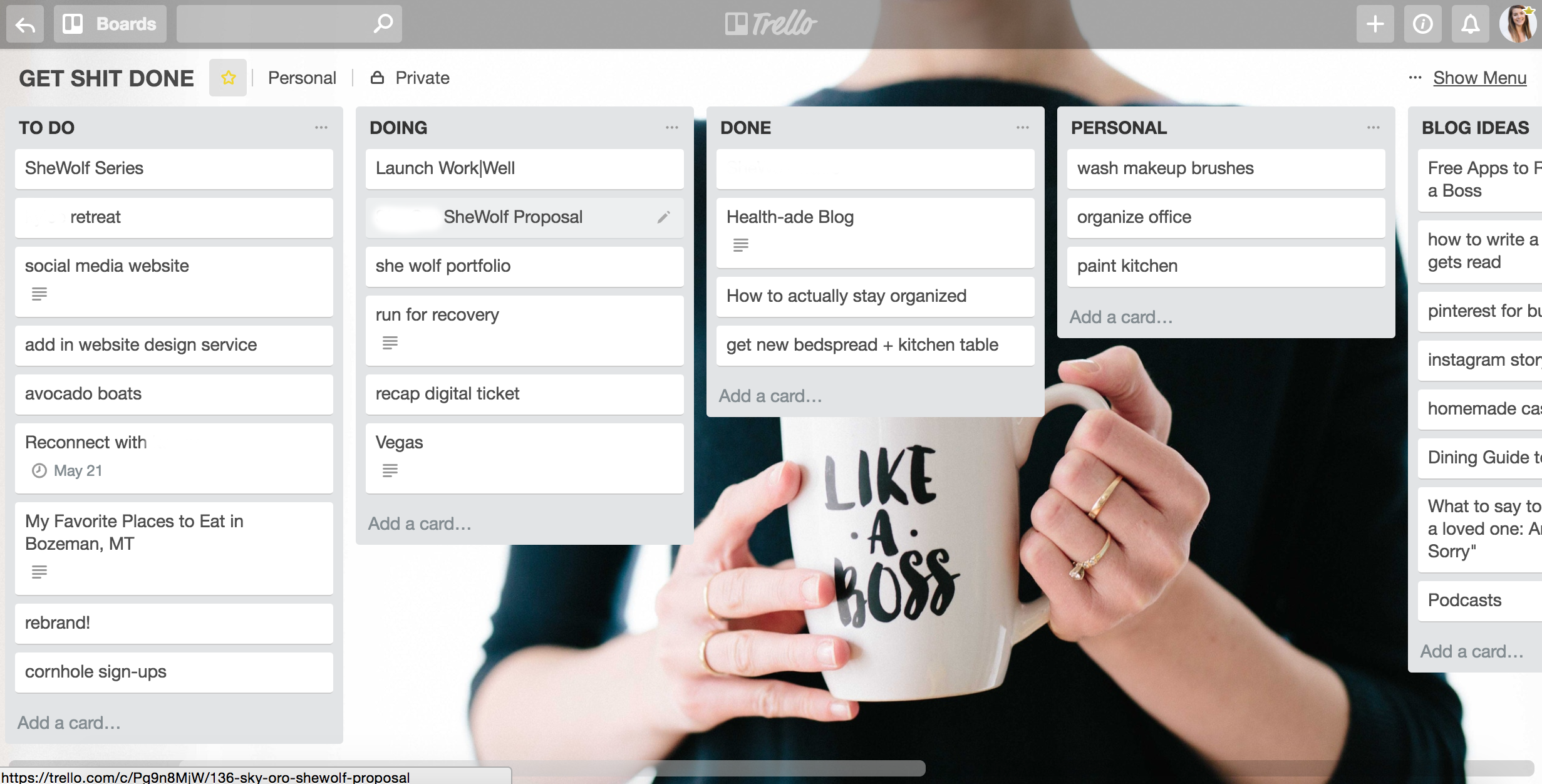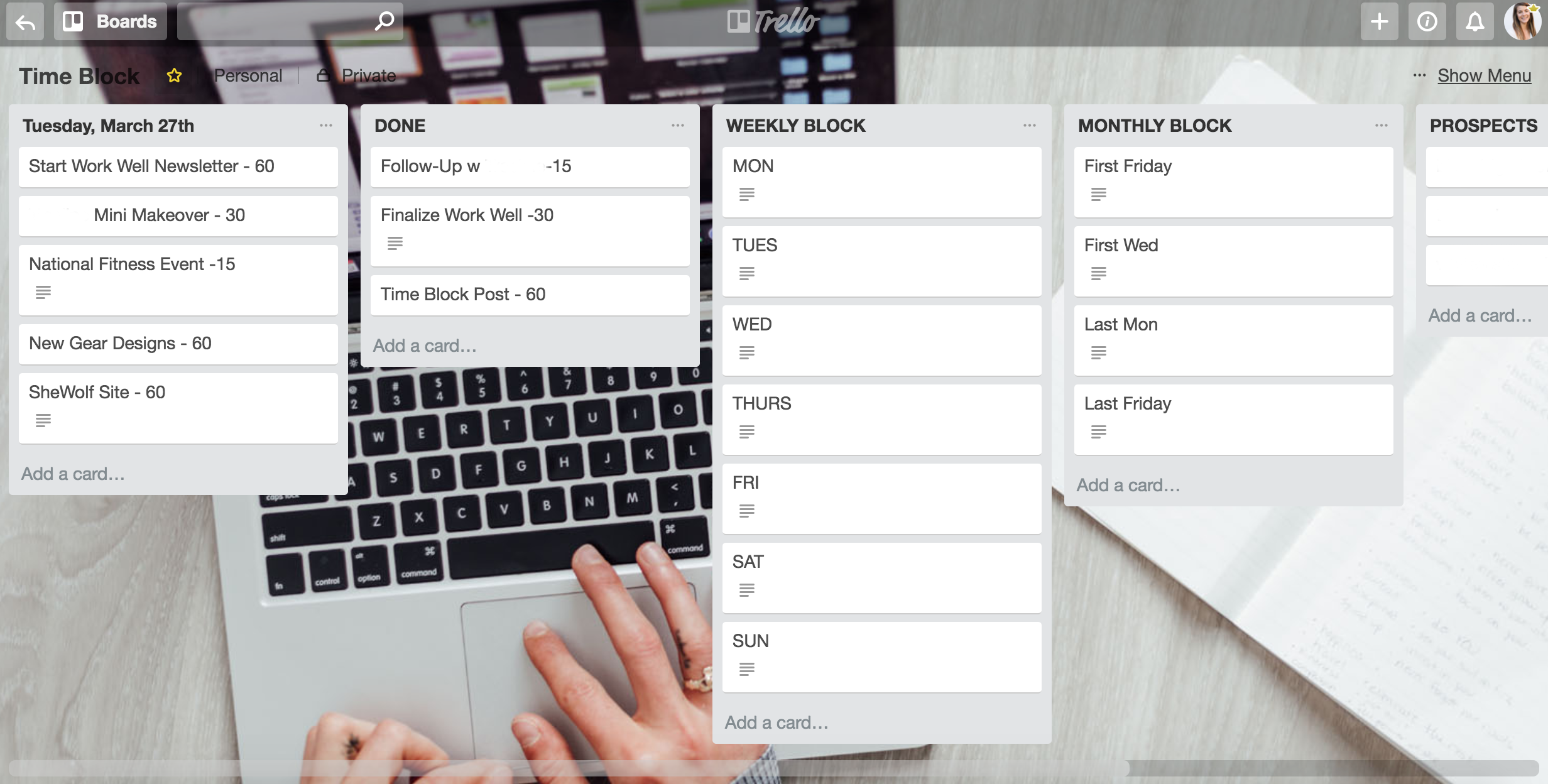An Introduction to Time Blocking; How To Actually Get Shit Done
Confession: I’m a recovering time waster.
If you would have asked me last year how I stayed so organized, I would have looked at you and laughed. With a to-do list a mile long, an inbox that was piling up, and multiple projects that were still in ideation phase, I was the farthest thing from organized.
When I first stepped into this new entrepreneur role, organizing my time was the last thing I thought I needed to do. I was so focused on landing new clients, brainstorming new ideas, and reading all the self-help books under the sun that I overlooked how my days were being spent on the things that didn’t matter to my business or to me.
I soon realized that I wasn’t making money because I was too busy wasting my time.
But, wait. Shouldn’t we be making money if we’re staying busy? Sounds like an oxymoron to me.
I knew something needed to change, but I wasn’t sure how to go about it. That’s when I read this blog post from The Skinny Confidential on a technique called “time blocking.”
Time blocking is a time management technique first introduced by entrepreneur Francesco Cirillo in the late 1980s after he struggled to get anything done as a college student. He used a tomato-shaped timer to set an allotted amount of time to get one thing done. After he was finished with that one thing, he would reset the timer and move onto the next thing (from the1thing.com).
This technique was said to streamline resources, reduce distractions, increase concentration, and refrain from multitasking – something I seriously needed, and needed bad.
So I gave it a go, which was extremely hard at first. For example, I would work solely on writing a blog post for 60 minutes, only to find myself checking my latest text message at 10 minutes in. This happened in more ways than one and went on for longer than I care to admit.
After a few weeks of off and on practice, I did get the hang of it. And, after successfully time blocking for 2 months, I can honestly say it’s life changing.
I find myself checking things off my to-do list, being a better leader, and feeling more accomplished at the end of every week. I can finally say I’m getting shit done.
Time blocking can be a game-changer for those who feel like they waste too much time or can’t get anything done. In this blog post, I’ve outlined 5 simple steps to start time blocking and how you can finally start to manage your time efficiently and effectively.
I’ve also inserted screenshots from my Trello boards (with a few things whited out to protect client privacy) on how I organize and time block my days. Trello is an online project management platform that’s free and easy to use. I highly recommend checking it out.
Step 1: Organize your master to-do list
We all have that one to-do list that never seems to shrink. Instead of adding every little thing to your list every chance you get, let’s instead organize your to-dos by importance.
Start by listing out your to-do items chronologically. Then, put a check next to the items that are making you money. Reorder your list accordingly by prioritizing the items that are timely and that make you money.
Step 2: Break up your day in 7-10 action items.
Create a separate board or list that is solely for time blocking. This is going to update daily so just be aware that it’s not permanent.
Think about 7-10 action items that you need to do that day in order to get closer to checking something off from your master list. It could be things like reply to emails, write blog post, take photos of recipe, schedule out social media, create newsletter, etc. Write these down.
Step 3: Write out how much time each item will take.
Next to each item, write down how much time each one will take to complete. This can seem hard at first, as it’s more of a guessing game, but don’t worry! You’ll get the hang of how long each thing takes in no time.
Another tip here is set a timer! I often set a timer on my phone so when the buzzer goes off, I move onto the next task - unless I’m extremely close to finishing it or if it NEEDS to be done that day.
In this image above, you can see that I also time block my weeks and my months - which is something that's new for me. I've been organizing my days into client work and projects, blogging and new developments, and meetings and client calls. This may be a follow-up blog post down the road, but something to think about nonetheless!
Step 4: Set aside any and all distractions.
This is HUGE. If you’re planning on creating a newsletter, make sure you have nothing to distract you. Close out of your email window, turn your phone to airplane mode, grab some water, and get to work. Focus solely on that item.
Step 5: Check-in with how you operate.
This should probably be step #1, but I wanted to introduce the concept of time blocking first. But, checking in with how you operate is so important in time blocking your days, and this is what I mean…
Let’s say at 10am you’re full of energy, your creativity is rampant, and you feel like you could run a marathon. I wouldn’t recommend taking this time to answer emails, categorize your spending, or waste time on Pinterest. This would be the time to complete the tasks that need the most of your attention and creativity. Tune in and adjust your day accordingly.
>>Interested in Trello? Check it out here!
P.S. it's also free...
As you can see, time blocking can be pretty life changing. If you are having problems organizing your life and simply getting shit done, then time blocking may be the solution for you. Have fun with it!
Do you have any other tips on time management? Have you tried time blocking yourself? Comment below and let me know your thoughts. I’m always on the hunt for new things!
Images by Lo Magee Photography
CHECK OUT THESE RELATED POSTS BELOW